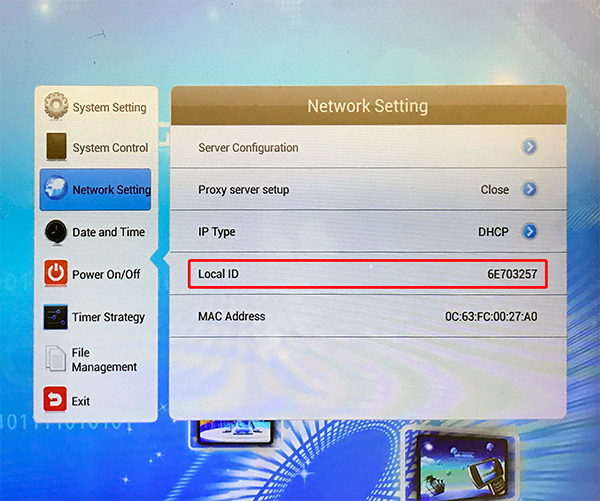How do I find my screen/player's licence key (S/N)?
Begin by powering the screen on from the mains and allow it to complete its boot up procedure. Once the content is playing take the following steps:
1 of 4. Press "STOP" (■) on the remote control to go back to the blue Home screen. You may see a "Local ID" in the "Network Status" box, if you do please make a note of it:
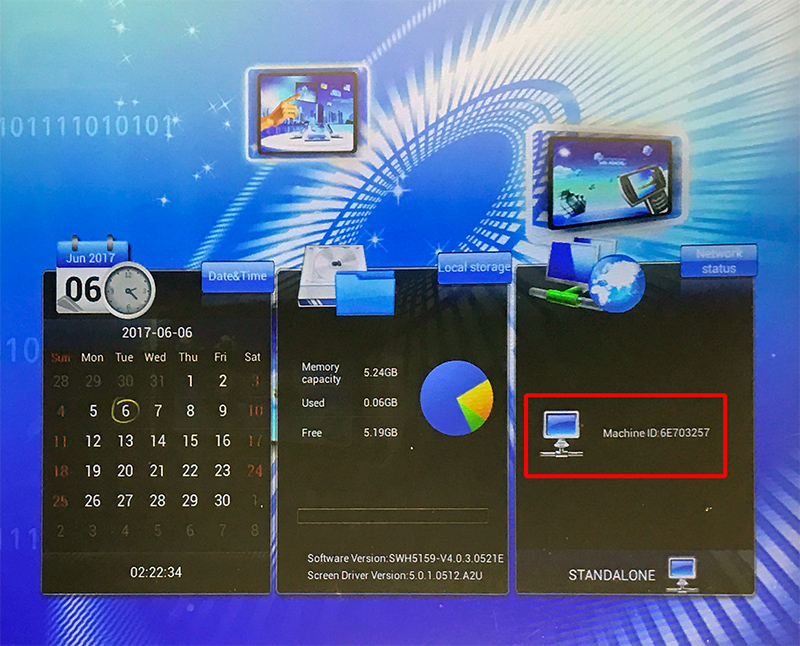
2 of 4. If you don't see the above press "SETUP" on your remote to access the Main Menu
3 of 4. Go to "Network Setting"
4 of 4. Make a note of the "Local ID" code: